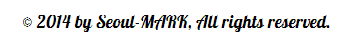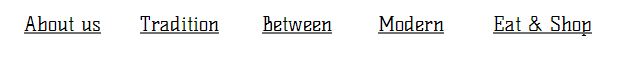I FINALLY finished the video! Yay!
Here’s my video below:
Warning: Here’s some of my voices included!
I can’t hear it with sane mental.. My English is SO bad. 😥
I made my own background music for this video by using Garage Band (in MAC).
Sheila teacher taught us how to use this tool before.
We can make every kinds of music by this! It’s totally amazing 😉
And, as I said, the voice in the video is mine.. I know it’s terrible but there’s no other way.
After listening and watching this video tons of times, I felt like it’s not that bad.. XD
Anyway.. I’d add few things about WIX website too.
Last time, I just made the category ‘Eat & Shop’ but add nothing there,
and now I add an Accordion.
Here are the photos I used here:

Bindaetteok (Korean pancake) in Gwangjang market
Photo by ’91’ (http://oja796.blog.me/120209808146)

Junk Foods at Insadong
Photo by ‘Papas homecare’ (http://papas.me/40207533267)

Junk foods at Insadong
Photo by ‘Nunkkot’ (blog.naver.com/nansuea/90192618358)
And as usual, I also add detail pages..
I didn’t fill the text yet.. I’ll do it soon 😉
Things I have to do
- Fill the texts in the detail pages
- Add category about Cultural Expectations